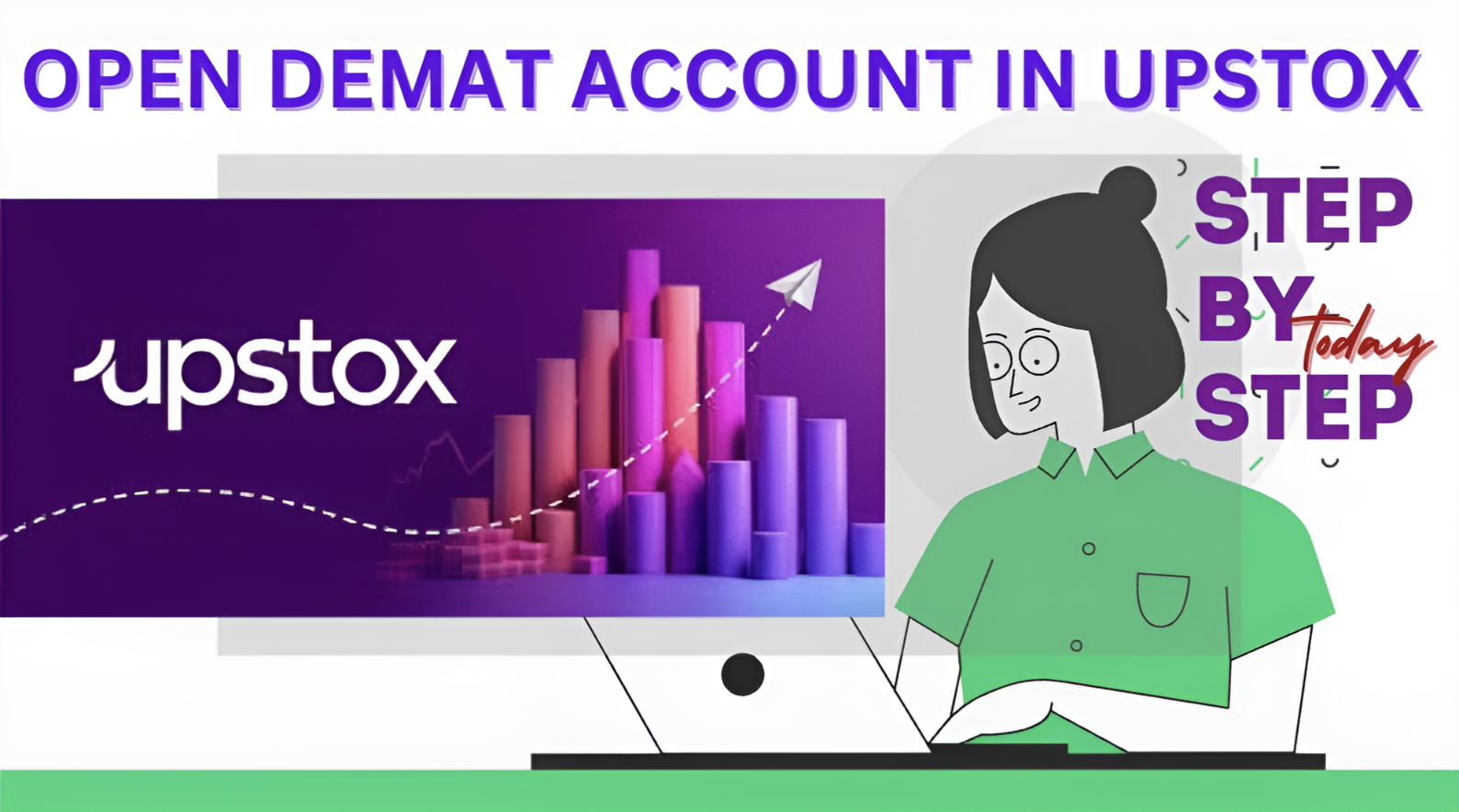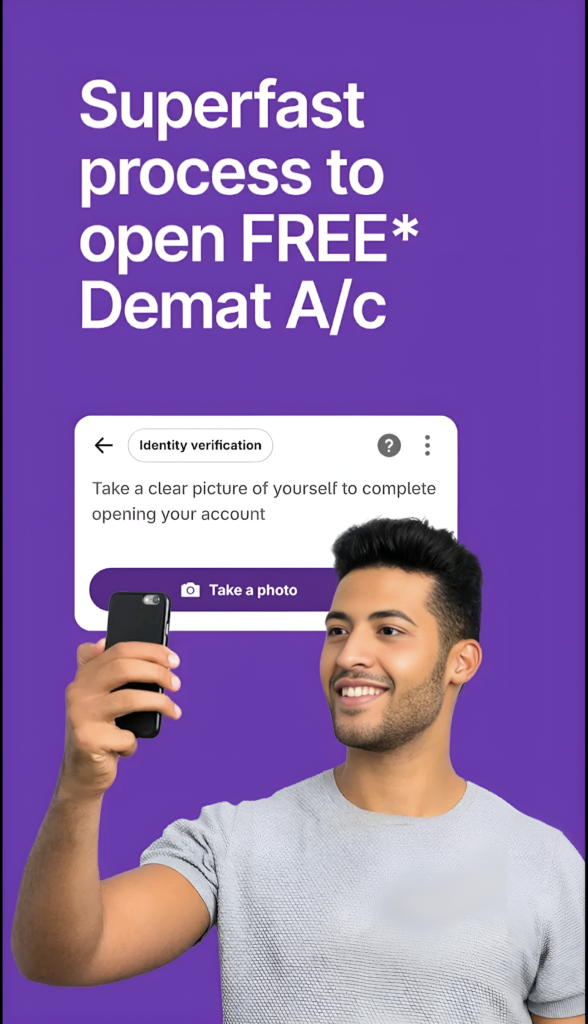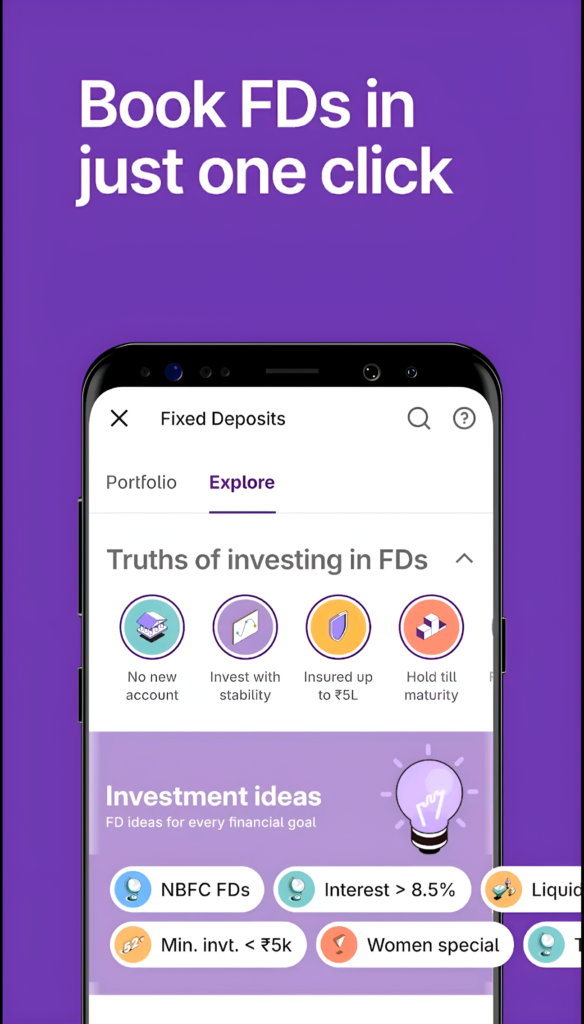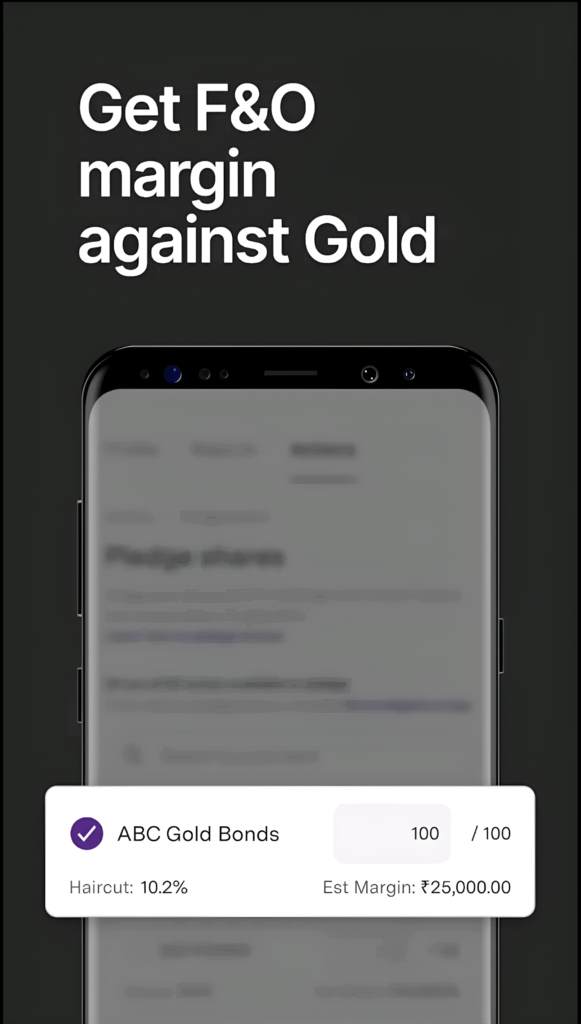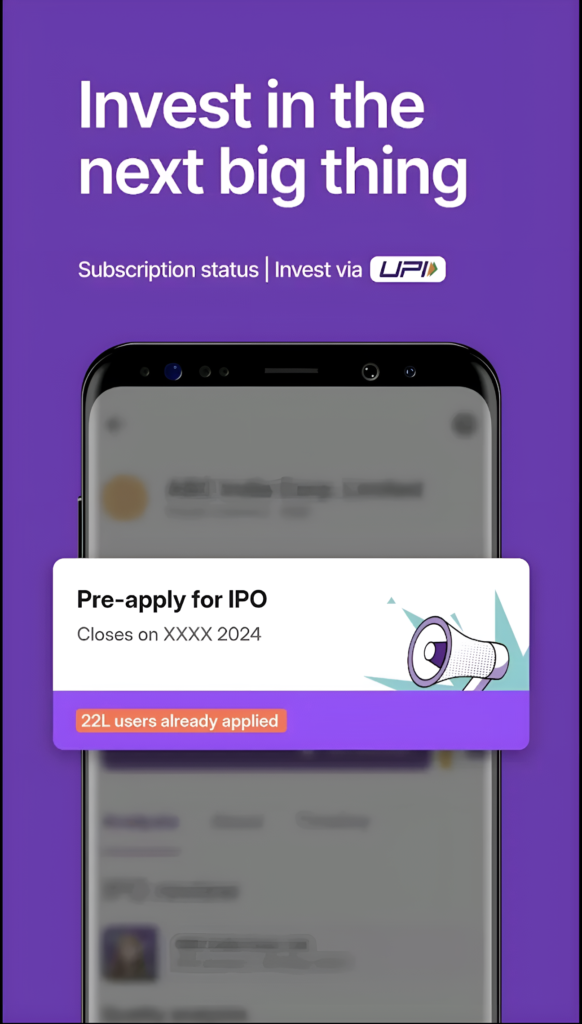Hello friends welcome to moneyorbis.com. In this article we will learn about How to Open Demat Account in Upstox | Upstox Demat Account Openning Step By Step Guide. Opening Account in Upstox is very easy. lets Gets Started.
Table of Contents
How to Open Demat Account in Upstox | Upstox Demat Account Openning Step By Step Guide
Opening an account with Upstox, a popular Indian Stock Market Broker, usually involves a few straightforward steps. Here is a general guide on how to do it:
- Step:-1 Press Below Botton and Enter your Mobile Number and Click on “Sign up”.
- Step:-2 Enter “OTP” (One Time Password) Arrived on your Given Mobile Number.
- Step:-3 Add your Email Address.
- Step:-4 Verify your Email Address with “OTP” (One Time Password).
- Step:-5 Step:-5 Submit your PAN Card Details.
- Step:-6 Confirm This PAN Belongs to You?
- Step:-7 Share a bit About Yourself.
- Step:-8 Share a bit About Yourself.
- Step:-9 Declarations For your Upstox Account.
- Step:-10 Draw or Upload your Signature.
- Step:-11 Conform your Correspondence Address.
- Step:-12 Take a Selfie.
- Step:-13 Link your Bank Account.
- Step:-14 Limited Period Offer.
- Step:-15 Future and Option Trading.
- Step:-16 You’re a step away from F&O trading!
- Step:-17 Select your Primary Bank.
- Step:-18 Share bank statement.
- Step:-19 Check proof.
- Step:-20 Enable Segment.
- Step:-21 Request to activate F&O segment.
- Step:-22 Do you want to add nominees?
- Step:-23 Verify your application with Aadhaar.
- Step:-24 View Document / Data.
- Step:-25 Click on the Checkbox and Enter Your Aadhaar/Virtual ID.
- Step:-26 Enter Adhar OTP.
- Step:-27 Your Application was Submitted.
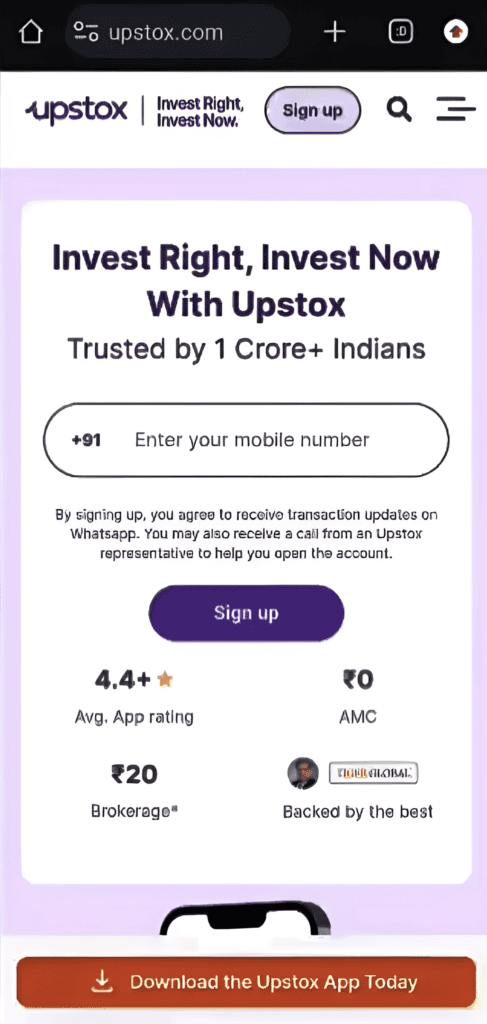
Step:-1 Press Below Botton and Enter your Mobile Number and Click on “Sign up”.
- Enter your Adhar Linked Mobile Nomber.
- After Press “Sign Up”.
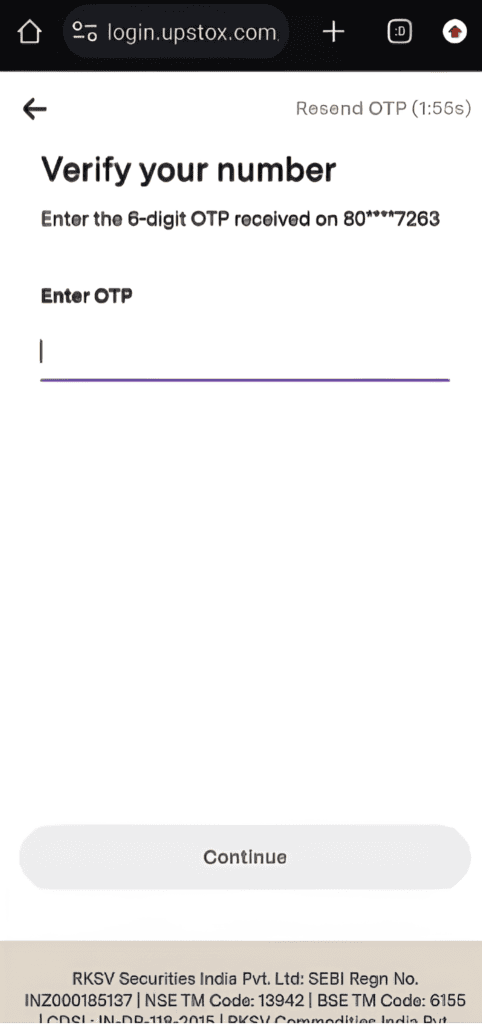
Step:-2 Enter “OTP” (One Time Password) Arrived on your Given Mobile Number.
- Enter “OTP”.
- After Press “Continue”.
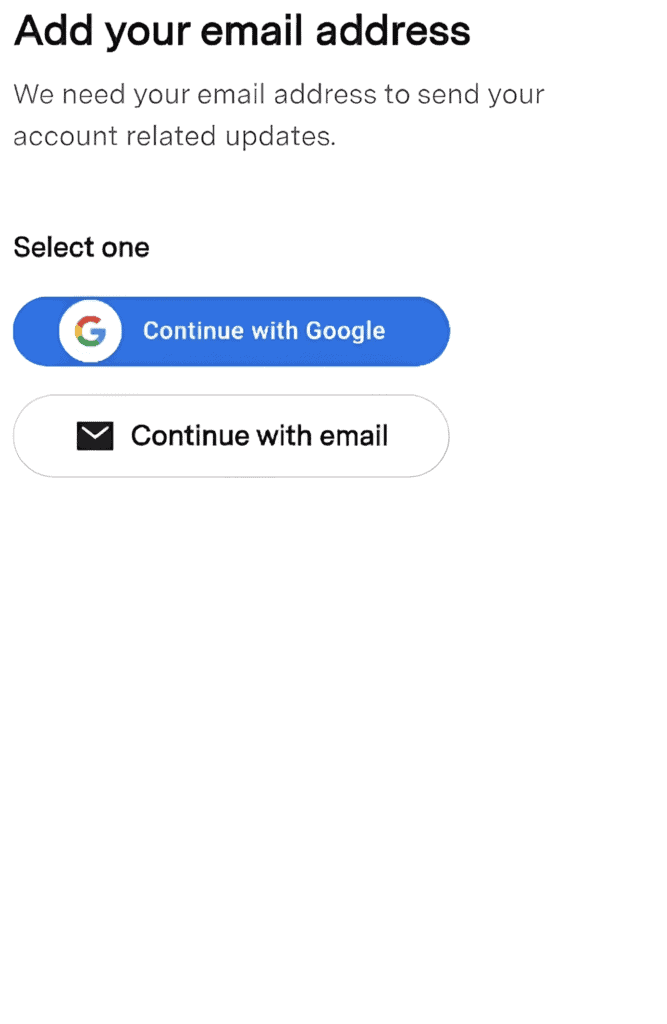
Step:-3 Add your Email Address.
Recommended to Press “Continue With Google” Button For Easy and Fast Process. If you want to add your Email Adress Manually than Press “Continue with Email”.
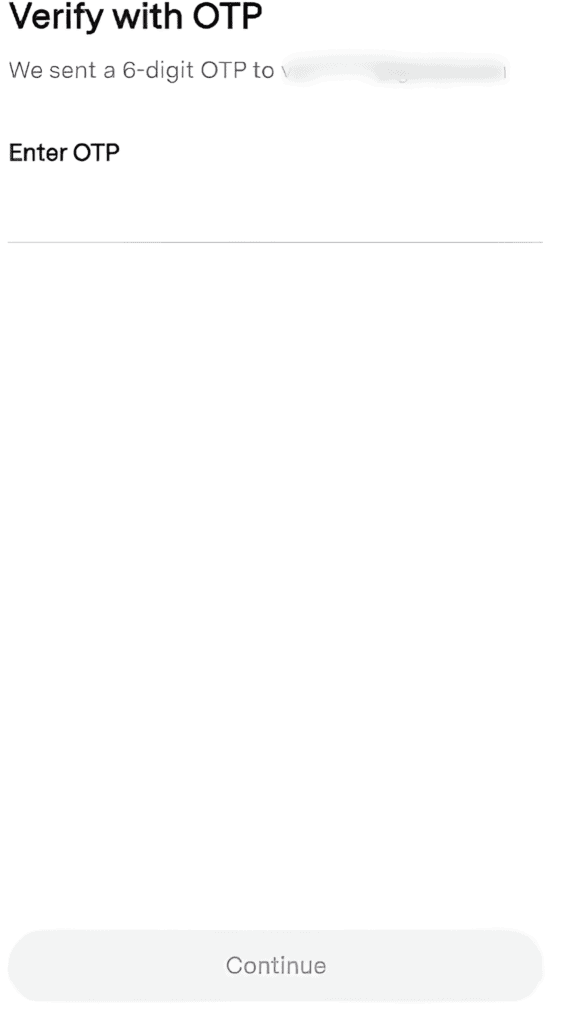
Step:-4 Verify your Email Address with “OTP” (One Time Password).
- OTP will Sent to your Given Email Address.
- Enter “OTP”.
- After Press “Continue”.
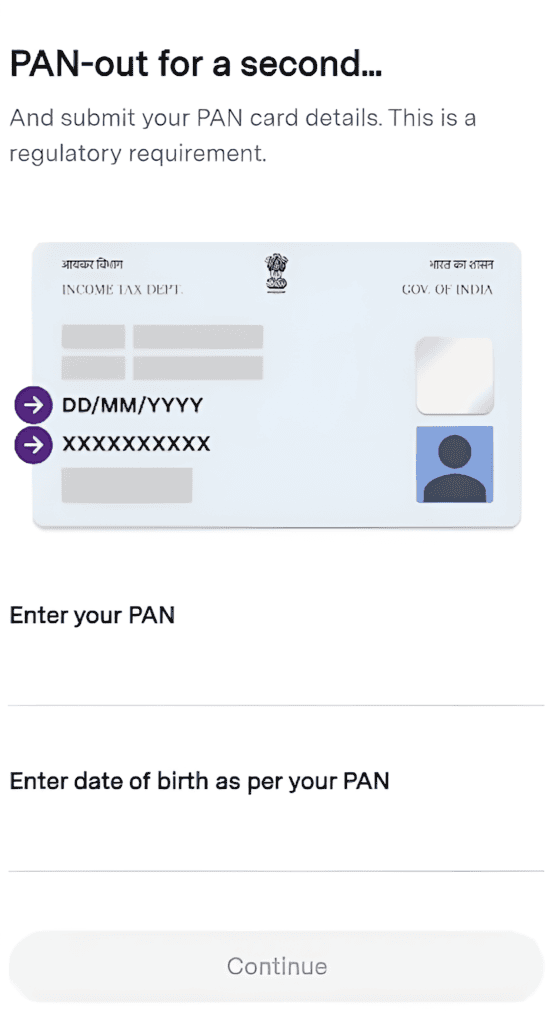
Step:-5 Submit your PAN Card Details.
- Enter your PAN card Number.
- Enter Date of Birth As per your PAN.
- After Press “Continue”.
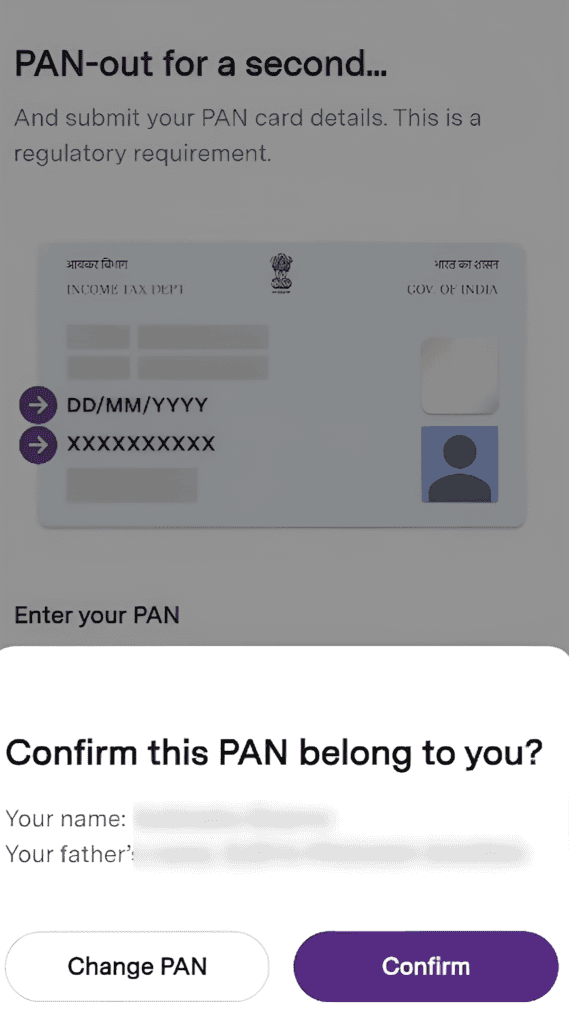
Step:-6 Confirm This PAN Belongs to You?
- Check your Name and Your Father’s Name is Correct or Not, If PAN Details are Correct Than Press “Confirm”.
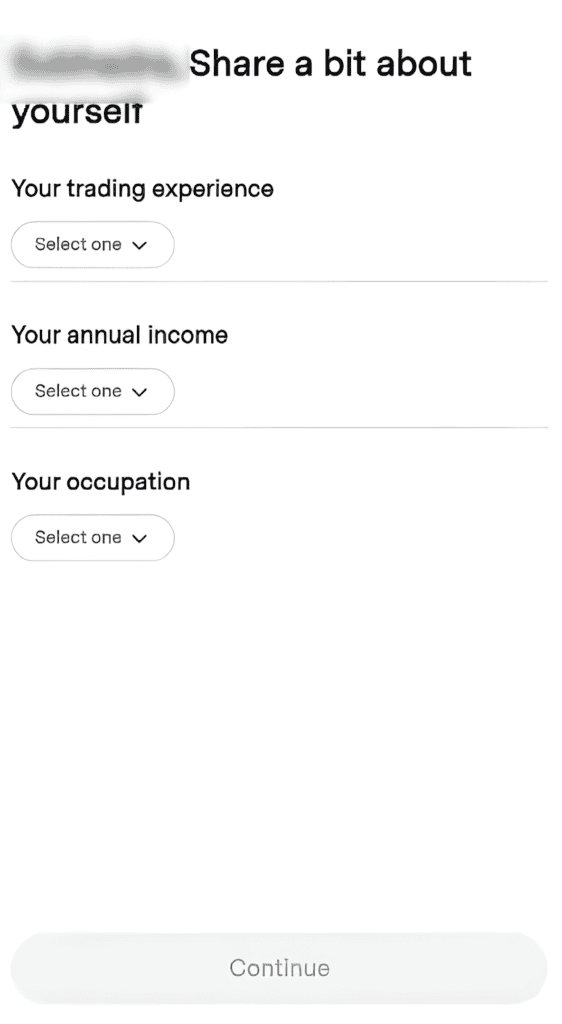
Step:-7 Share a bit About Yourself.
- Select your Trading Experience.
- Select your Annual Income.
- Select your Occupation.
- After Press “Continue”.
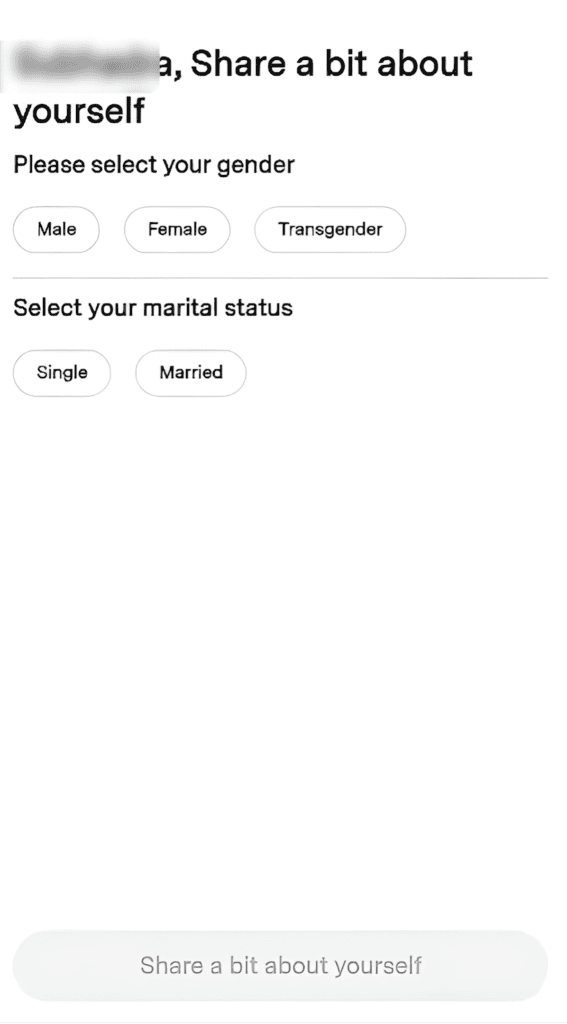
Step:-8 Share a bit About Yourself.
- Select your Gender.
- Select your Marital Status.
- After Press “Share a bit About Yourself”.
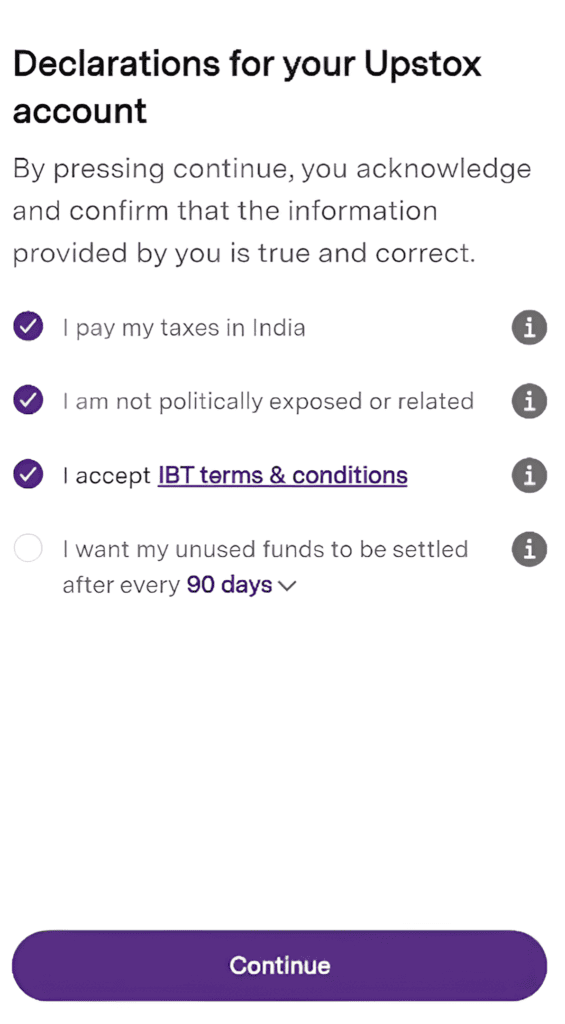
Step:-9 Declarations For your Upstox Account.
- Tick I pay Taxes in India.
- Tick I am not Politically Exposed and Related.
- Tick I Accept IBT Terms & Condition.
- After Press “Continue”.
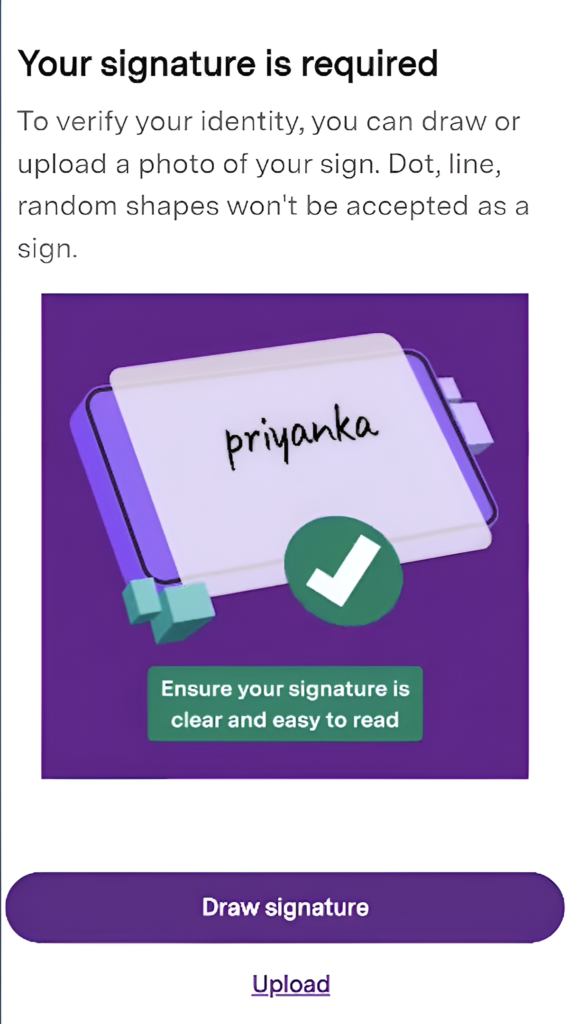
Step:-10 Draw or Upload your Signature.
- Draw your Signature Or Upload Your Signature.
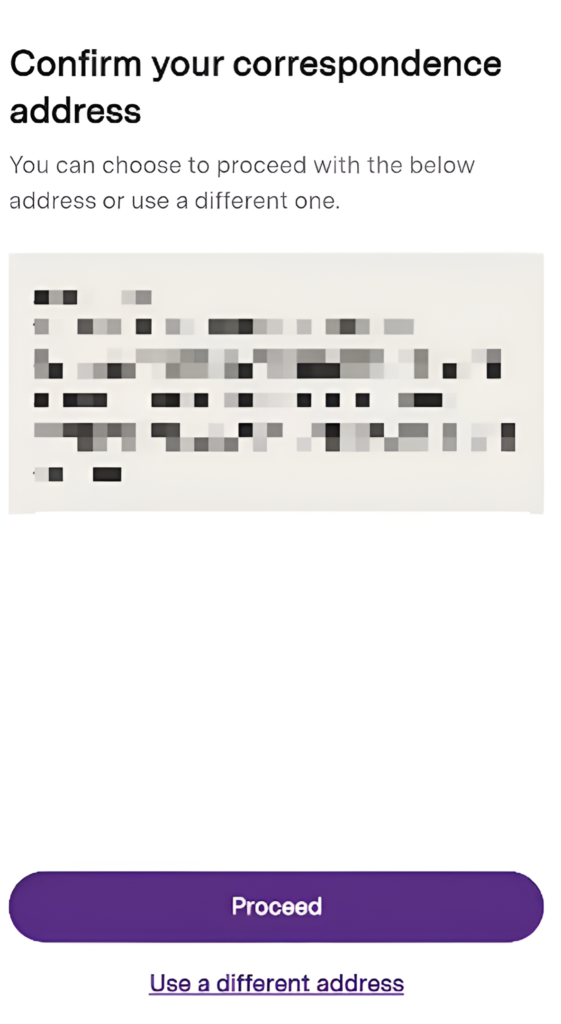
Step:-11 Conform your Correspondence Address.
- Check your Correspondence Address.
- After Press “Proceed”.
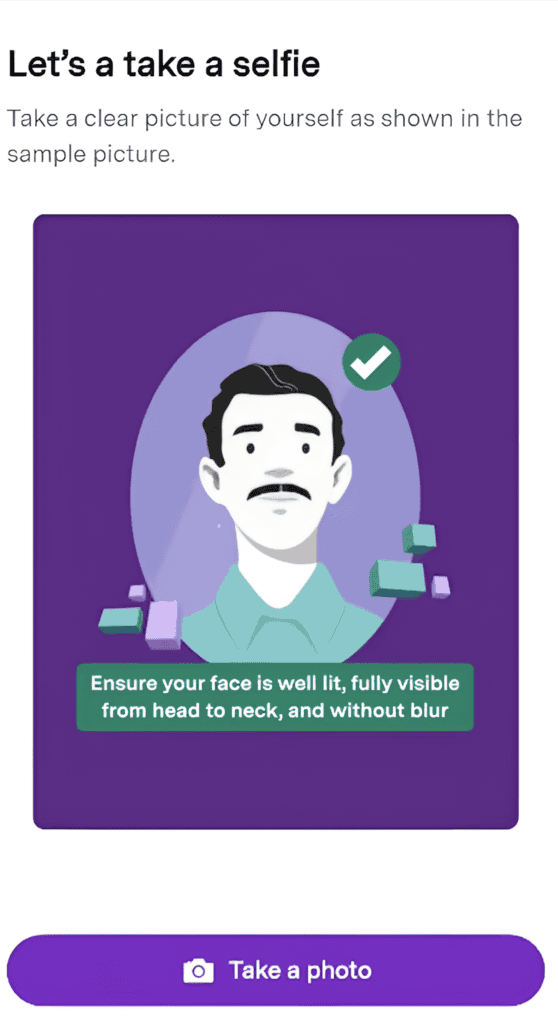
Step:-12 Take a Selfie.
- Take a Clear Picture of yourSelf as shown in the Sample Picture.
- Ensure your Face is Fully Visible From Head to Neck, And Without Blur.
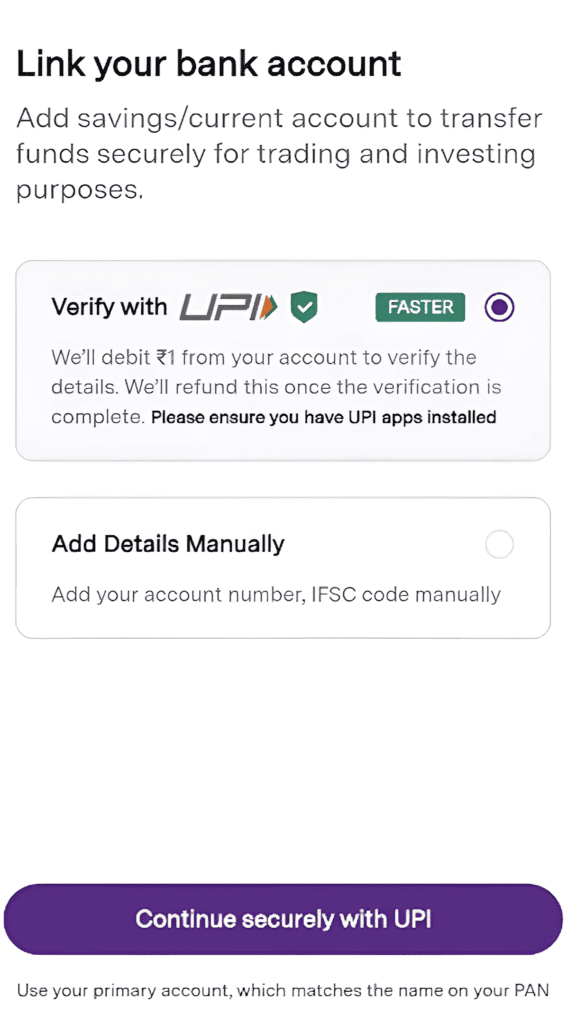
Step:-13 Link your Bank Account.
- Recommended Verify With UPI For Easy and Fast Process.
- Or Add your Account Details Manually.
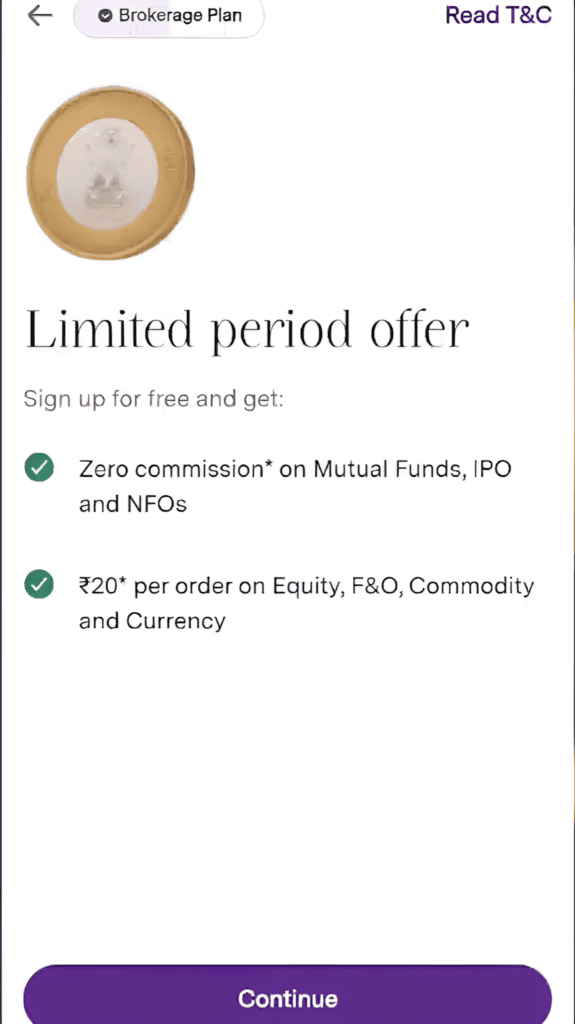
Step:-14 Limited Period Offer.
- Check Offer And Press “Continue”.
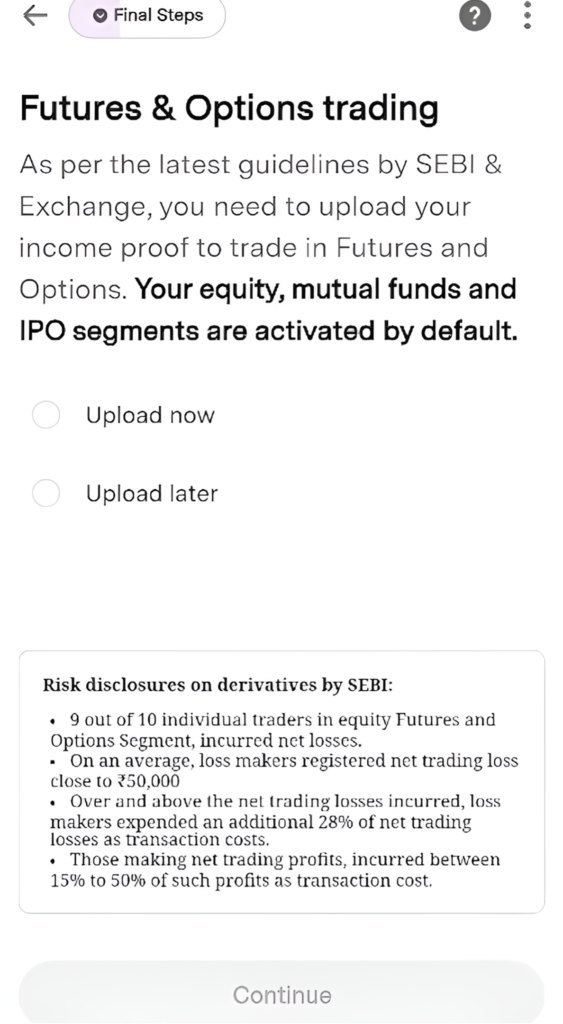
Step:-15 Future and Option Trading.
- As per the latest guidelines by SEBI & Exchange, you need to upload your income proof to trade in Futures and Options. Your equity, mutual funds and IPO segments are activated by default.
Risk disclosures on derivatives by SEBI:
9 out of 10 individual traders in equity Futures and Options Segment, incurred net losses.
On an average, loss makers registered net trading loss close to ₹50,000.
Over and above the net trading losses incurred, loss makers expended an additional 28% of net trading losses as transaction costs.
Those making net trading profits, incurred between 15% to 50% of such profits as transaction cost.
If you Want Active This Segment Than Press “Upload Now” or If you Don’t Want to Active than press “Upload Latter” and Press Continue and Jump to Step:-22.
Click to Open Account in Upstox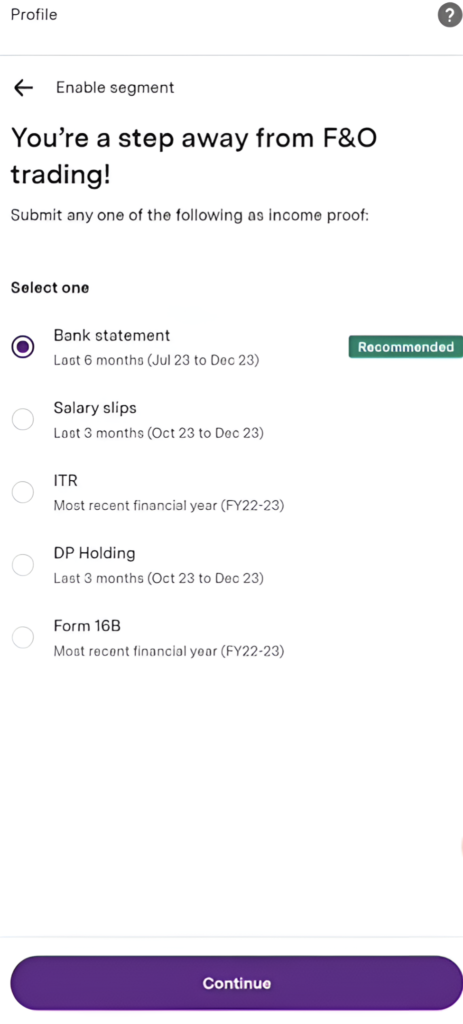
Step:-16 You’re a step away from F&O trading!
- Submit any one of the following as income proof.
- Recommended 6 Months Bank statement.
- After Press “Continue”.
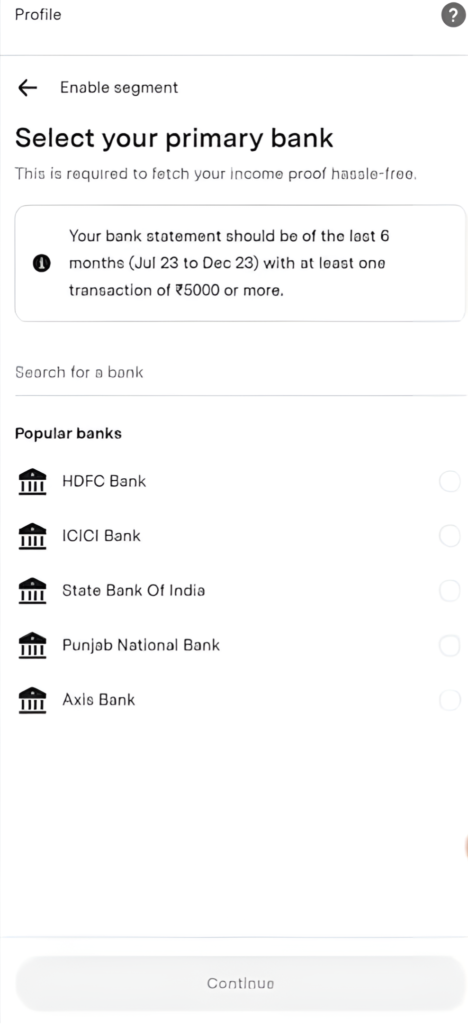
Step:-17 Select your Primary Bank.
- Select your Primary Bank.
- After Press “Continue”.
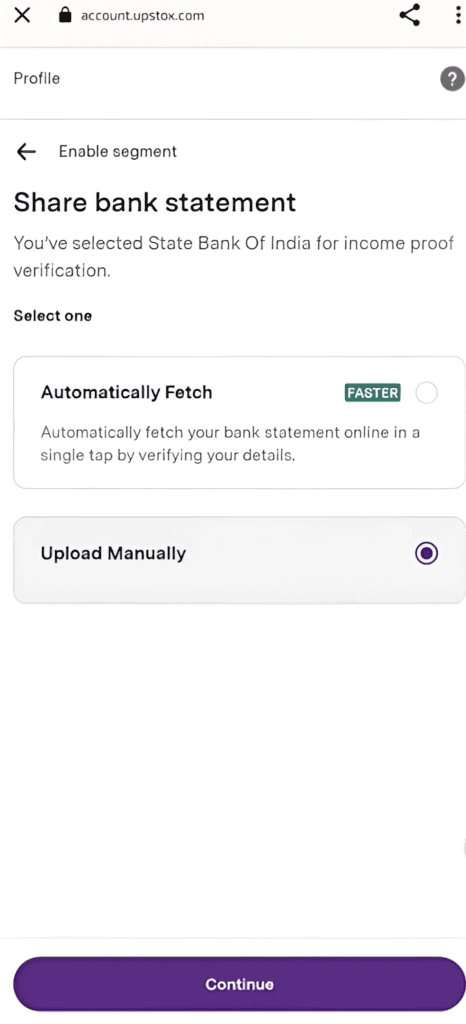
Step:-18 Share bank statement.
- Recommended Automatically Fetch.
- Or Upload Manually.
- After Press “Continue”.
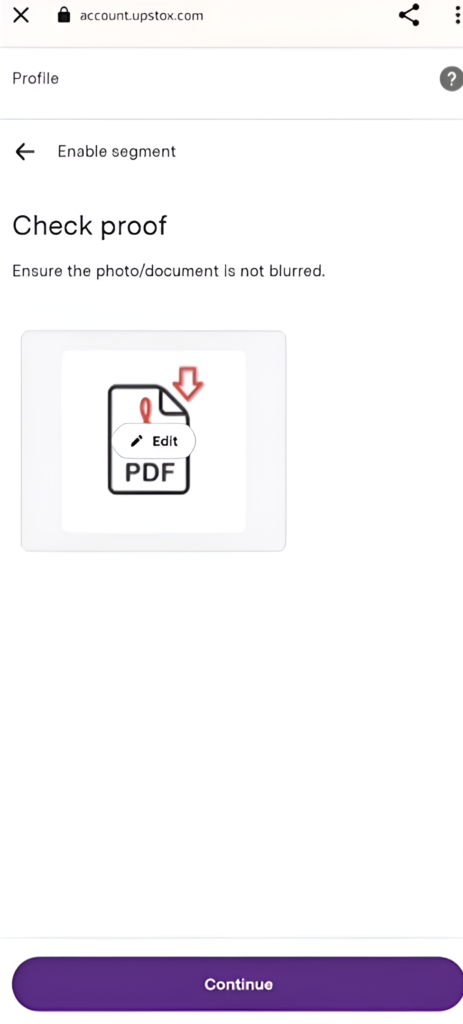
Step:-19 Check Proof.
- Check Proof.
- After Press “Continue”.
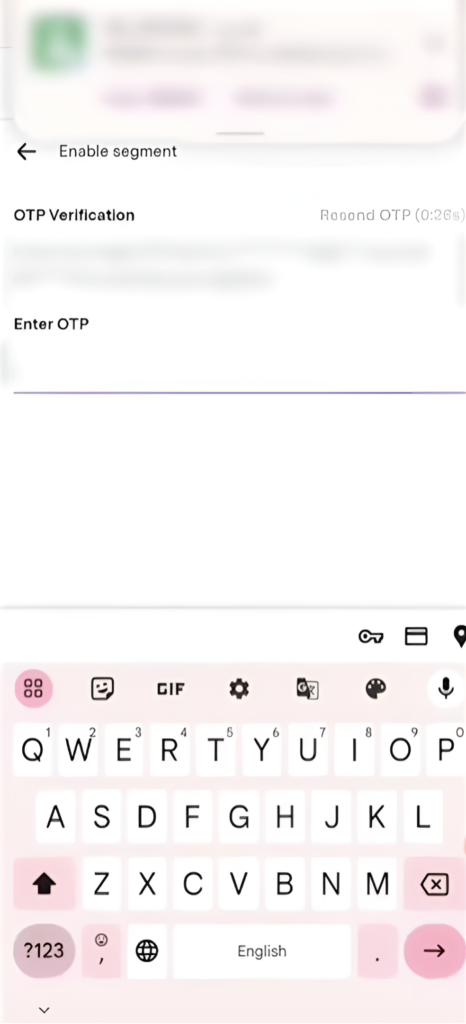
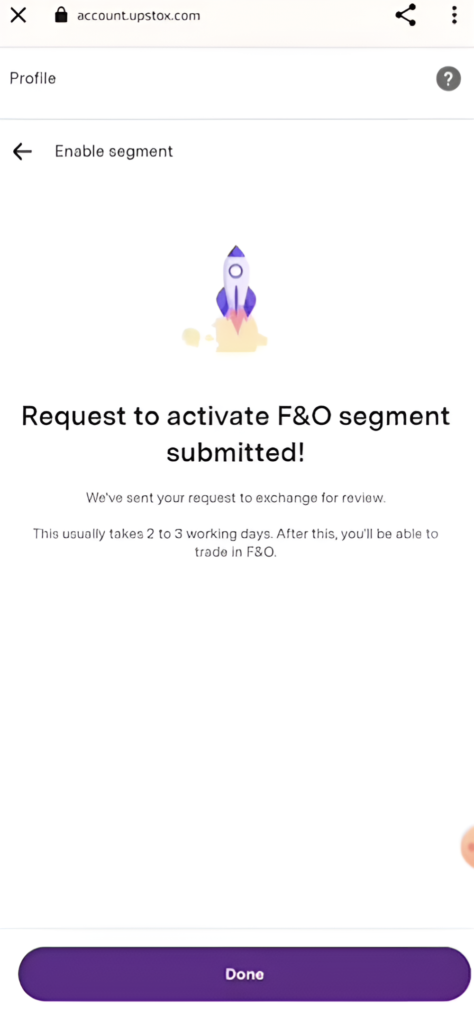
Step:-21 Request to activate F&O segment.
- Request to activate F&O segment is Submitted.
- After Press “Done”.
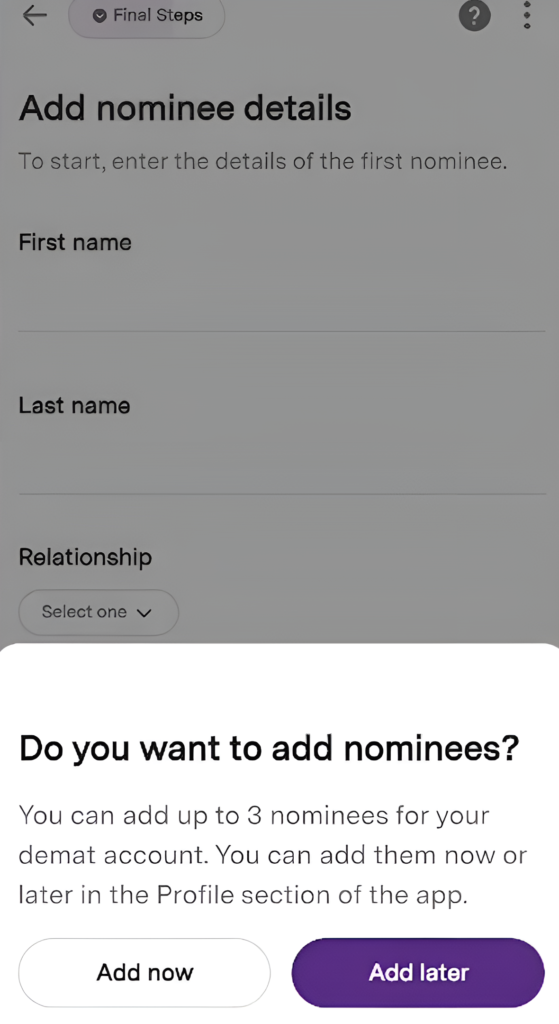
Step:-22 Do you want to add nominees?
- You can add up to 3 nominees for your demat account. You can add them now or later in the Profile section of the app.
- If you want Add Nominee now Than Press “Add Now” or If you want Add Nominee Latter Than Press “Add Later”.
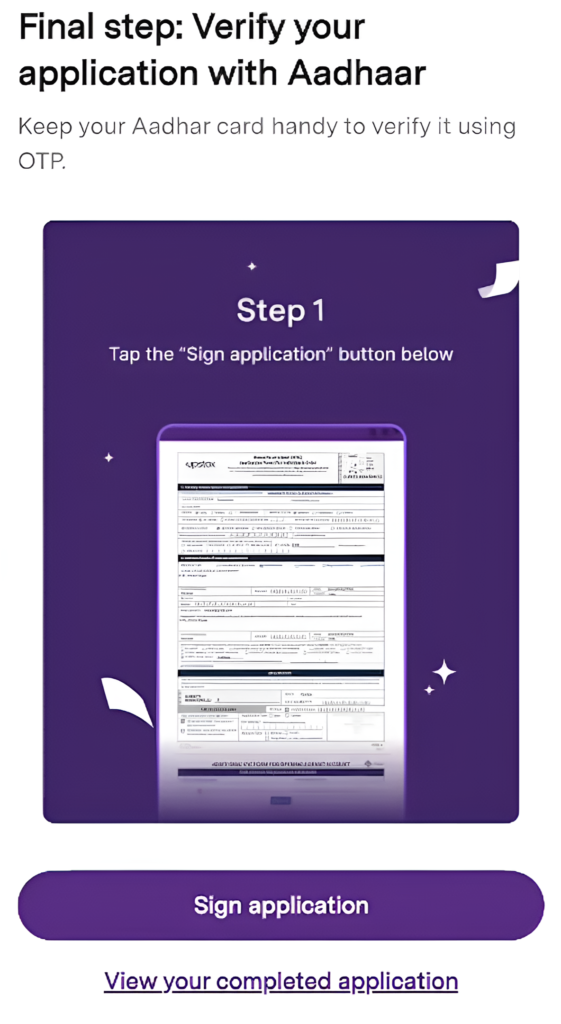
Step:-23 Verify your application with Aadhaar.
- After Press “Sign application”.
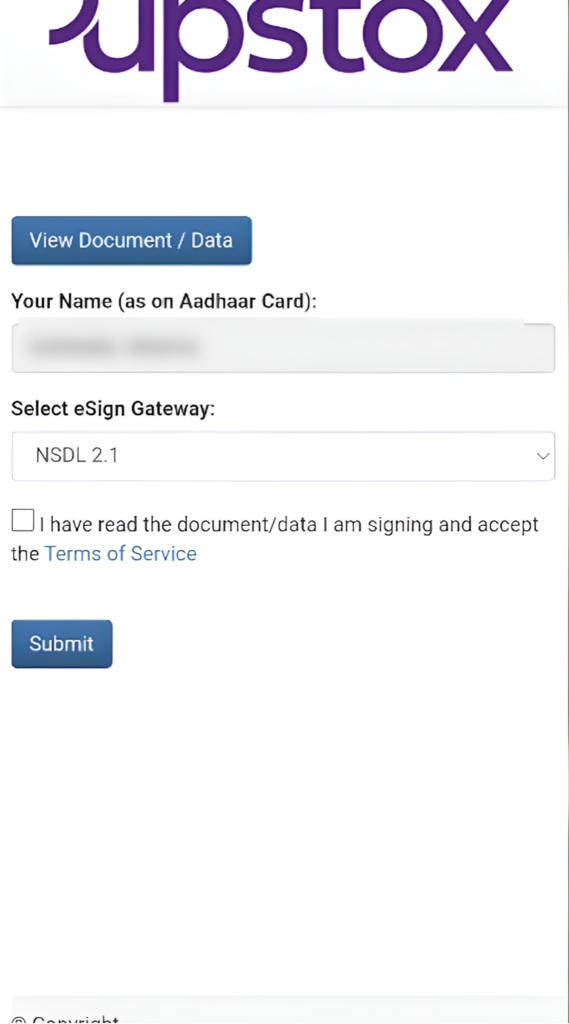
Step:-24 View Document / Data.
- Tick:- I have read the document/data I am signing and accept the Terms of Service box.
- And Press “Submit”.
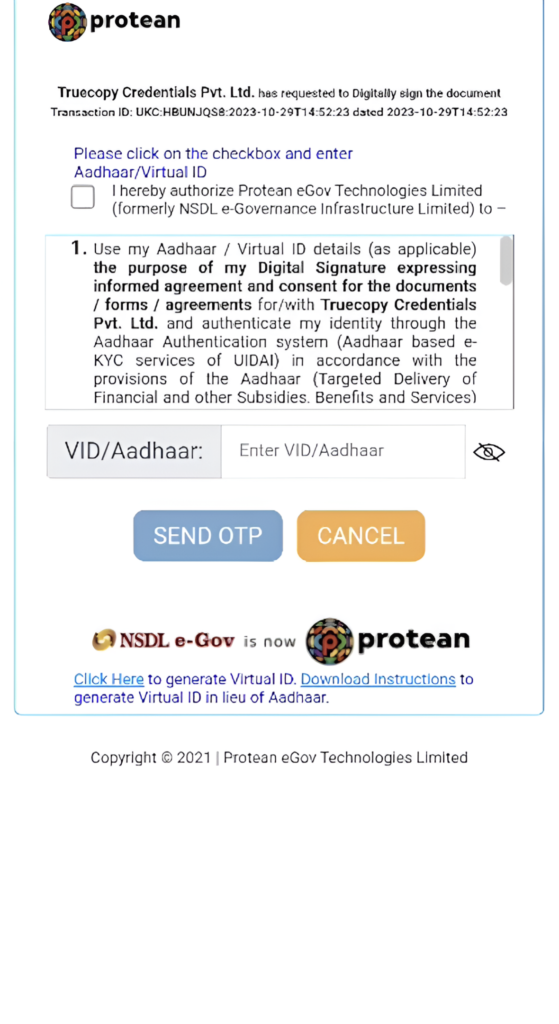
Step:-25 Click on the Checkbox and Enter Your Aadhaar/Virtual ID.
- Enter your Aadhaar/Virtual ID.
- After Press “Send OTP”.
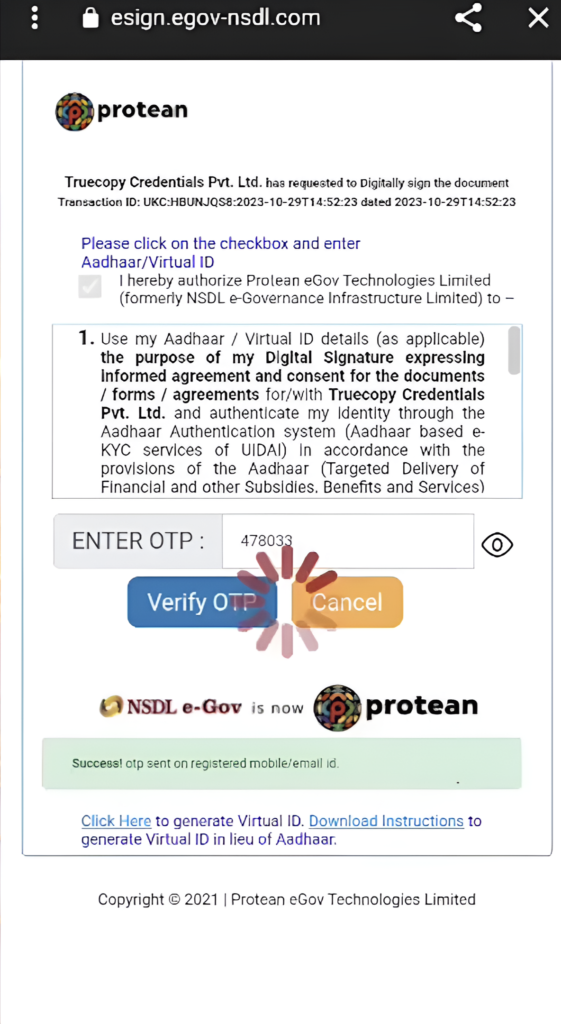
Step:-26 Enter Adhar OTP.
- Enter Adhar OTP.
- After Press “Verify OTP”.
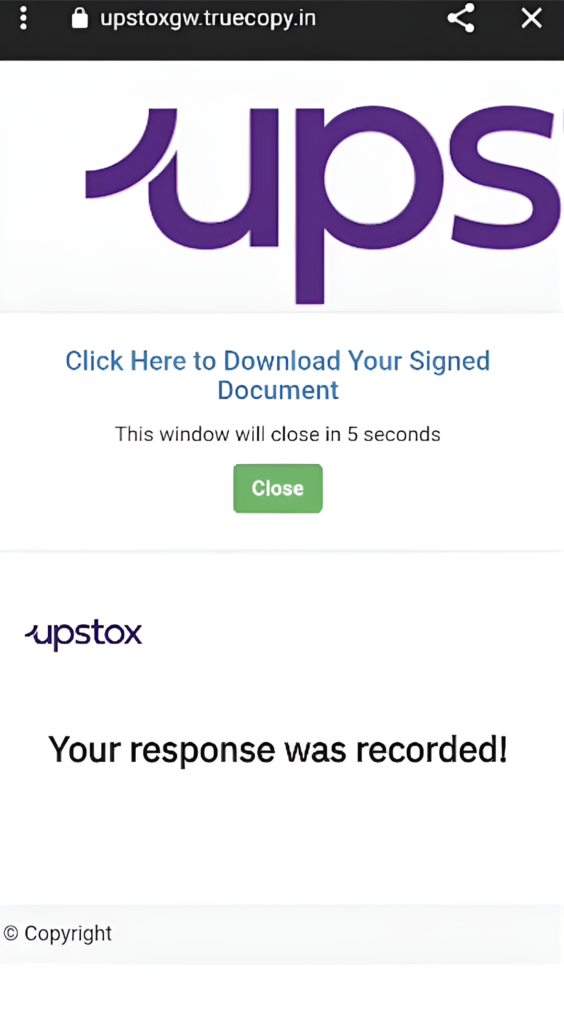
Step:-27 Your Application was Submitted.
- In a 1 or 2 Days your Demate Account will be open.
- Incase any Problem in your Account Opening Process Upstox Representitive will Contact you.
- After Press “Click Here to Download Your Signed Document” and Download your Application Form.
What documents do I need to open a Demat account with Upstox?
PAN Card (Mandatory)
Aadhaar Card or another valid ID proof
Bank Account Details (Cancelled cheque or bank statement)
Photograph or Selfie (Passport-sized photo)
Signature on a blank paper (Scanned copy)
FAQ: How to Open Demat Account in Upstox | Upstox Demat Account Openning Step By Step
Is it necessary to link my Aadhaar to my mobile number?
Yes, it is necessary to link your Aadhaar to your mobile number for the e-KYC (Electronic Know Your Customer) process. This helps in quick account opening.
Can I open a demat account online with Upstox?
Yes, Upstox offers a completely digital process. You can open a demat account online without any physical paperwork. The entire process takes just a few minutes.
How much time does it take to open a Demat account with Upstox?
If all the documents are correct and the verification process is smooth, your Demat account can be opened within 24-48 hours.
What are the next steps after opening a demat account with Upstox?
Once your account is activated, you can log in to the Upstox platform, explore the dashboard, add funds to your trading account and start investing in stocks, mutual funds or other securities.
What are the charges for opening a Demat account with Upstox?
Upstox generally offers free account opening facility. Also Annual Maintenance Charges are Zero.
Is there any customer support to help me with the account opening process?
Yes, Upstox offers customer support through various channels including phone, email, and live chat. If you face any issues or have any questions during the account opening process, you can contact their support team for assistance. Contact:- Customer Care / Client Servicing- 022-41792999
How do I get a Power of Attorney (PoA) for Upstox?
Power of Attorney (PoA) allows Upstox to operate your demat account on your behalf. Although it is not mandatory. You can e-sign the PoA digitally during the account opening process.
How do I complete the e-KYC process for Upstox?
The e-KYC process is simple. You will need to upload the required documents like your PAN, Aadhaar, and bank details. Next, Upstox will ask for in-person verification (IPV), which can be done via a video call. Make sure your internet connection is stable during the IPV process.